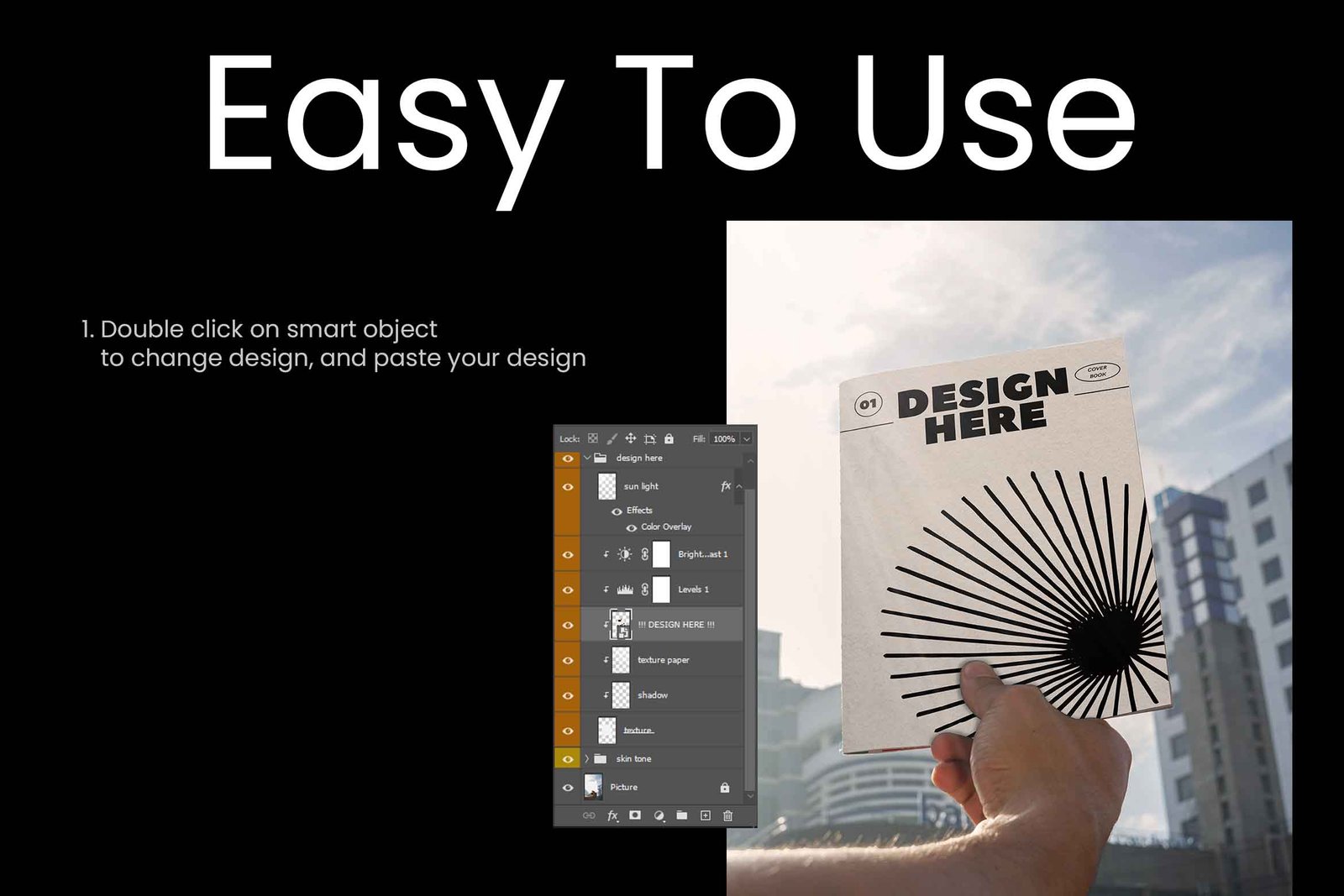The ever-changing world of design requires at least one mockup tool, such as Adobe Photoshop’s smart objects. This tool is useful for presenting ideas professionally and smoothly. Why modern designers must learn this technique:
1. A smart object?
Smart objects are mockup templates that may be used to insert designs without altering the file by changing a “smart object” key. Now you can resize, alter, and change your design using only smart objects.
How to use? Double-clicking the smart object opens a spreadsheet tab where you may insert, resize, and alter designs without affecting quality. Your mockup worksheet will immediately display it after saving. Use this strategy to speed up work and save time on revisions.
2. Why does this smart object matter?
A. Time management
It’s outdated to manually align the design in the mockup. With smart objects, you just enter the design, tweak the location, and save it to automatically organize it. Time is money, designers, without hours of mockup editing.
B. Presentation professionally
When showing our design to the client, this smart object is crucial since it shows that our mockup can picture the design realistically. Logos, business cards, t-shirts, etc.
C. Non-Destructive Editing
Smart objects let you ignore design resolution changes to pixels. Photoshop retains vector resolution, so scale or adjustment changes do not reduce it.
D. Customization and flexibility
Every customer has different needs, and smart objects can change colors, textures, and lighting to make the product stand out.
3. Make your portfolio look better and more professional using clever object mockups
Prospective clients who utilize your design may like your portfolio. Instead of exhibiting standard logo designs, smart object mockups allow the portfolio to be exhibited seamlessly and realistically. This shows clients the potential of our ideas when applied in the real world.
Smart object mockups demonstrate your design adaptability and market knowledge.
4. Designers utilize smart object mockups most.
Designers can profit from smart object mockups in several ways:
The logo can be mocked up on business cards, stationery, nameplates, and t-shirts.
Store shelves will display boxes, bottles, and bags with packaging designs.
The screen interfaces of websites and apps can give clients a final impression.
This product design can assist e-commerce sell t-shirts, hoodies, caps, and mugs with graphics.
5. Starting this smart object mockup
Start using this smart object mockup—it’s easier than you think. Use this step-by-step guide:
Download the file, such as an Adobe Photoshop file from Merci Mockup .
Open the file you got earlier and find the smart object layer, commonly called “Your design here” by the mockup creator.
A new file tab appears when you double-click the layer.
Enter your logo, t-shirt, etc. design into the new tab.
After saving, verify your design again for placement and size changes before closing this new tab file, as it will immediately be displayed in your primary mockup file.
Finalize the lighting, shadows, and other effects to make it seem flawless.